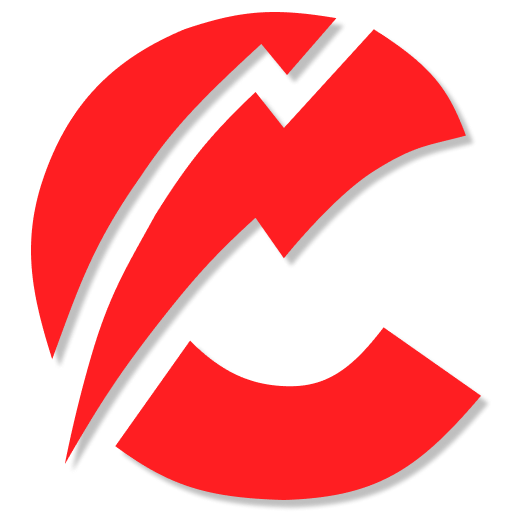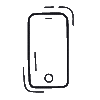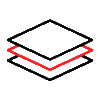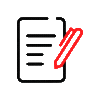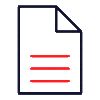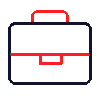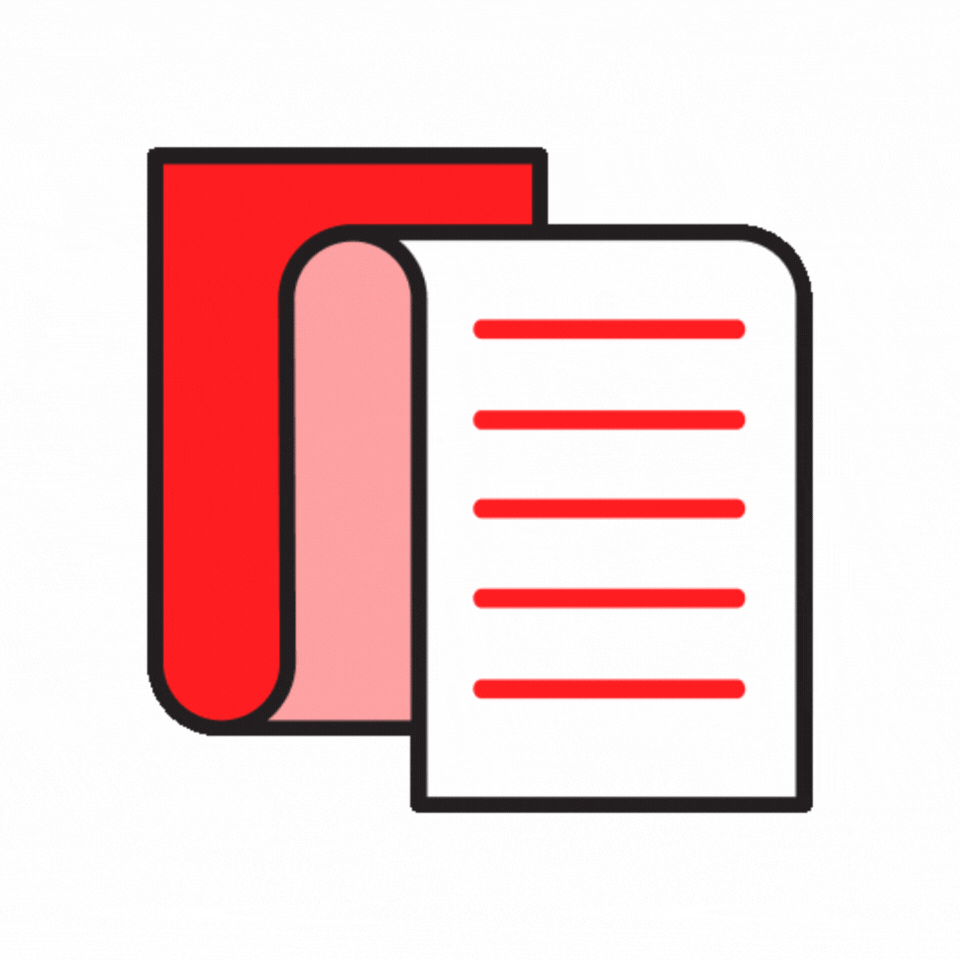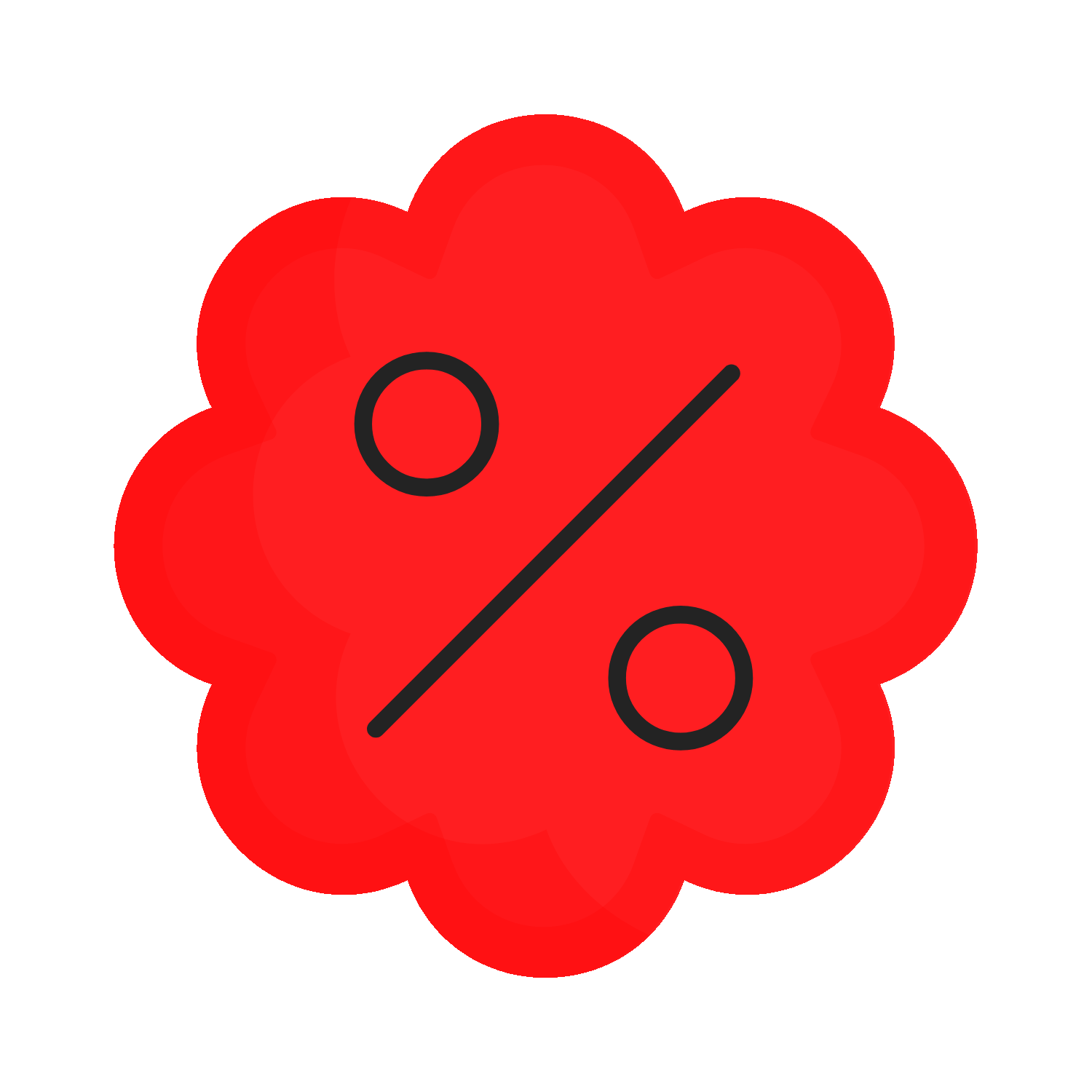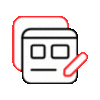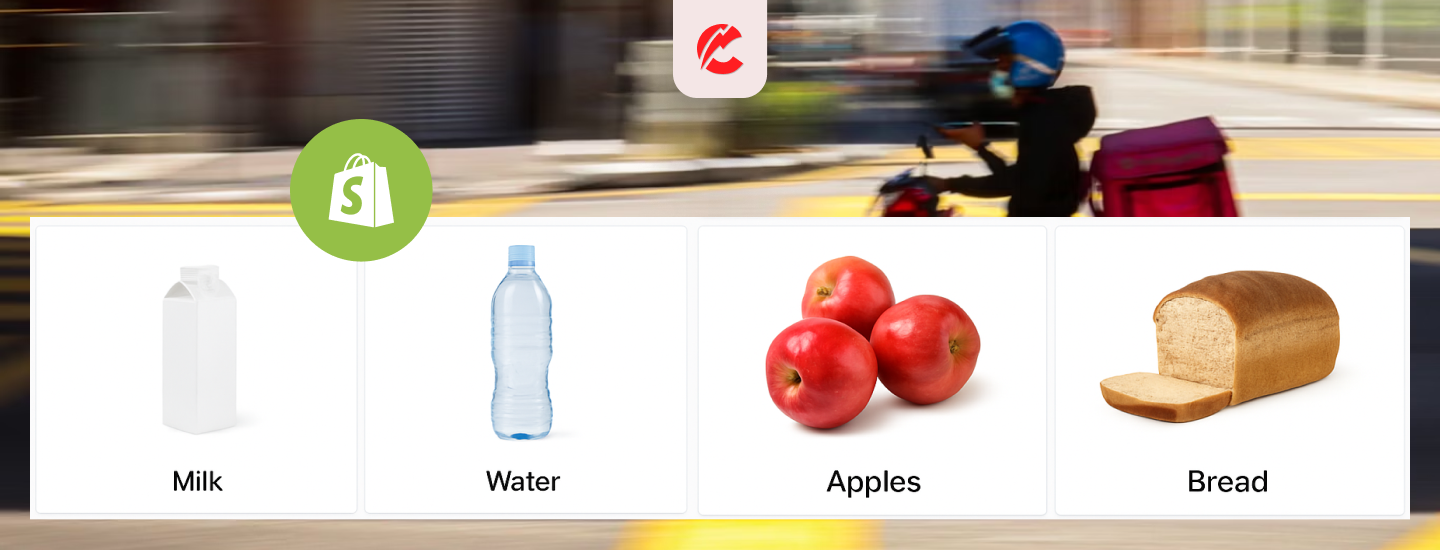Recurring delivery is the backbone of many modern eCommerce models — from daily milk delivery to weekly water cans or groceries. If you’re building a Shopify store to manage such a service, the platform can handle it with the right tools and setup.
Here’s how to build a MilkBasket-style recurring delivery experience on Shopify:
1. Use Subscription Apps for Recurring Orders
Apps like Recharge, Appstle Subscriptions, or Bold Subscriptions let you:
- Set delivery intervals (daily, weekly, monthly)
- Allow customers to pause or skip deliveries
- Manage recurring payments seamlessly
2. Calendar & Schedule Flexibility
Provide customers the option to choose their delivery schedule. Integrate apps that support calendar views and flexible planning (e.g., Order Delivery Date by Identixweb).
3. Inventory Management for Daily Needs
Enable real-time inventory management based on subscription cycles. Shopify’s inventory APIs + third-party tools help automate stock deduction per day.
4. Local Delivery & Routing
Use Shopify Local Delivery with Google Maps-based routing to optimize your daily delivery areas, especially for high-density regions.
5. Prepaid Wallet or Credit System
Allow users to top up a digital wallet and auto-debit daily orders. This mimics how MilkBasket works and improves cash flow.
6. Push Notifications and Reminders
Integrate with SMS/WhatsApp or app notifications to send:
- Daily delivery reminders
- Alerts for skipped/missed days
- Low balance alerts
Final Thoughts
Recurring delivery models on Shopify are very much achievable — and scalable. With the right subscriptions, scheduling, and local delivery tools, you can build a solid MilkBasket-style store.
Need help setting up your recurring delivery business on Shopify? Connect with CommerceBolt — we’ve helped power hyperlocal delivery businesses globally.