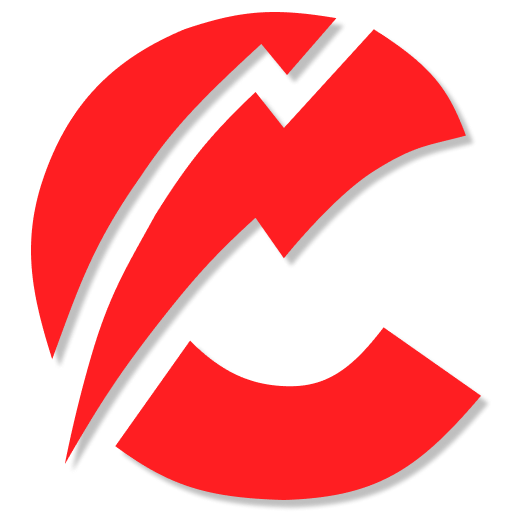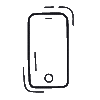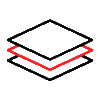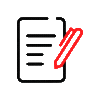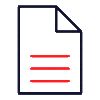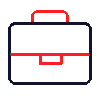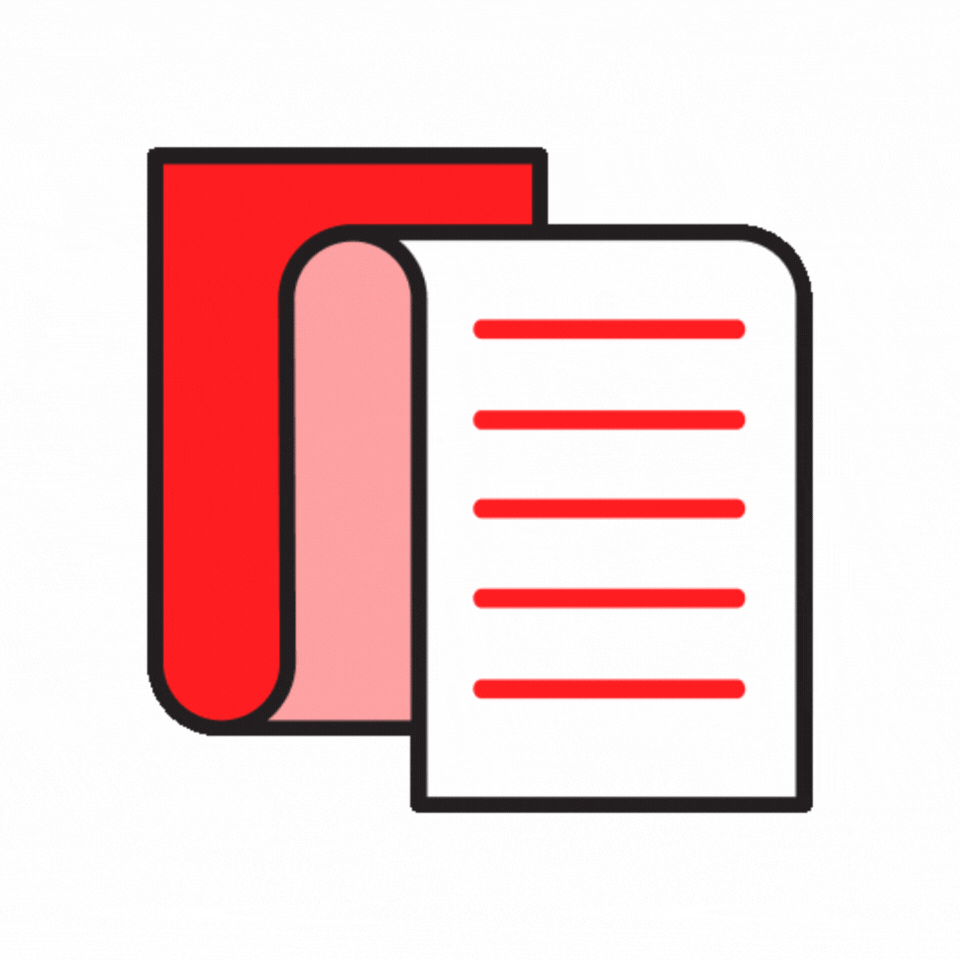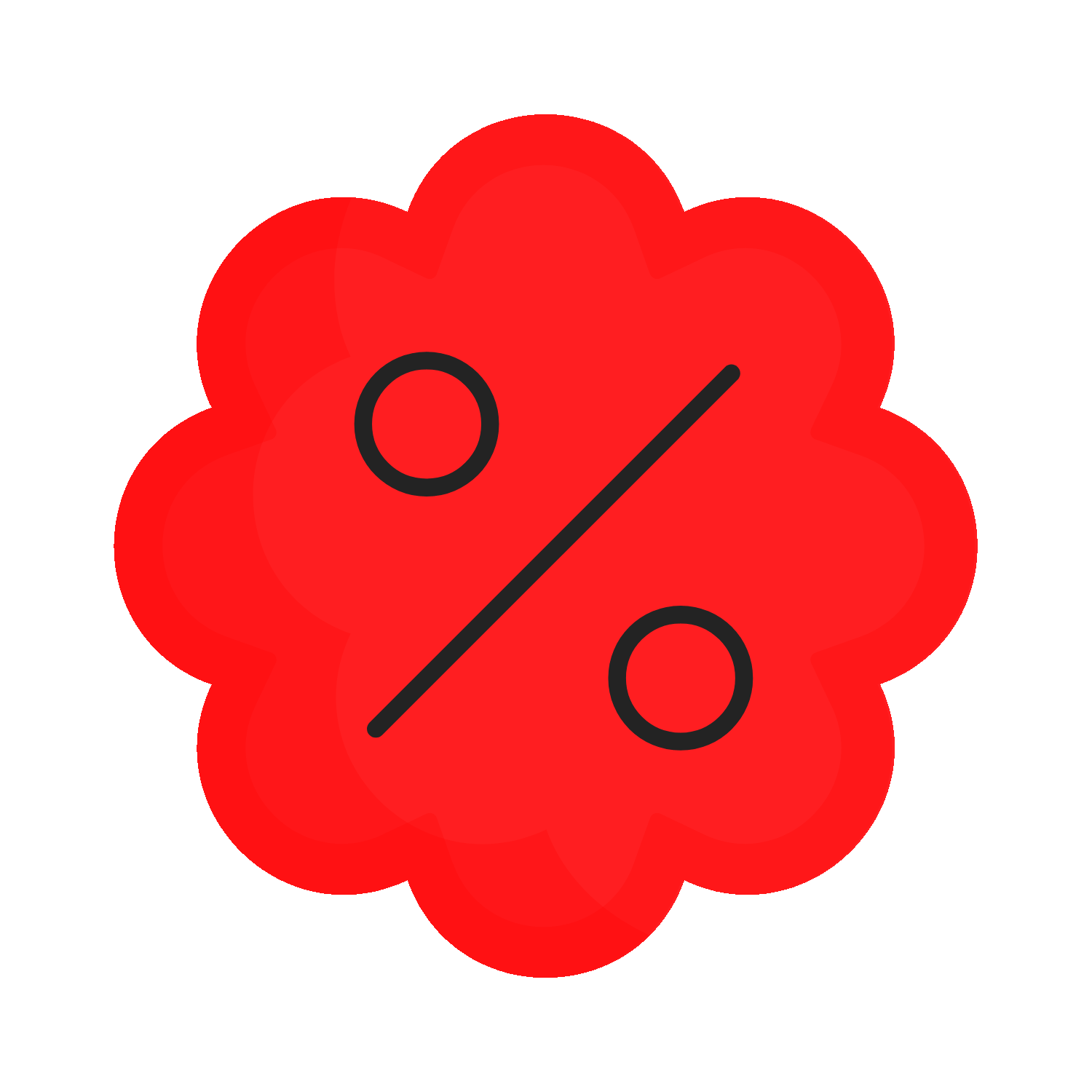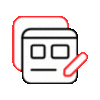Digital gift cards and prepaid vouchers are more than just holiday season favorites — they’re powerful year-round revenue drivers. Shopify provides several built-in and app-powered tools to help you build a modern gifting and prepaid model.
Here’s how to do it:
1. Use Shopify’s Native Gift Card Feature
Shopify (on all paid plans) includes gift card functionality:
- Create $10, $25, $50, or custom value cards
- Send instantly via email to the recipient
- Customize with branded designs and messaging
No extra app required!
2. Enhance Gifting with Paid Apps
For advanced features:
- Rise.ai (Paid) — Loyalty + gift card automation, store credit, referrals
- Giftkart — Schedule gift card delivery, bulk corporate gifting
- Govalo — Upsell gift cards when products are out of stock
3. Custom Vouchers for Services or Digital Goods
Use:
- SendOwl or Sky Pilot to send downloadable voucher files
- Bundle a voucher with a physical product (e.g., gift box + service code)
4. Integrate Gift Cards with Subscription or Wallet Systems
Allow:
- Redeeming gift cards against subscriptions (via Appstle, Recharge)
- Auto-credit to digital wallet accounts for recurring use
5. Promote Gift Cards Effectively
Add:
- Gift card banner on homepage
- “Send as Gift” button on product pages (via Giftship or Gift Box)
- Reminder emails before birthdays, anniversaries using Klaviyo
6. Enable International Gifting
Make sure:
- Multi-currency gift cards are supported
- Localized email templates for gift delivery
Final Thoughts
Gift cards and prepaid vouchers offer flexibility, instant gratification, and higher average order values. Whether for retail, services, or digital goods — Shopify handles it all.
Want to launch a gifting module or prepaid service portal? CommerceBolt is ready to help.