Menu


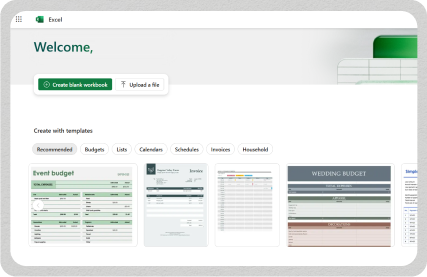

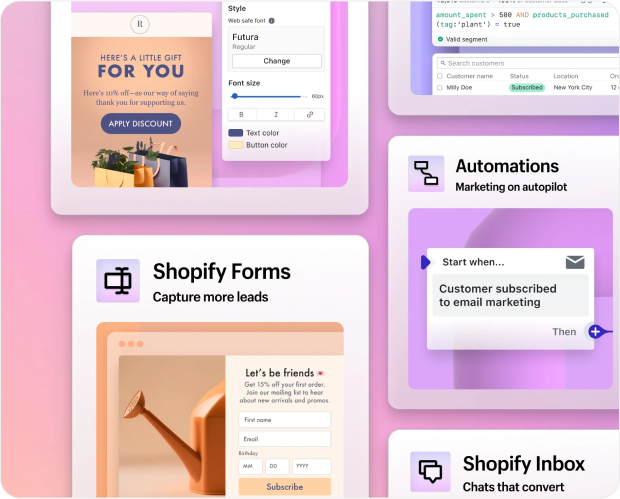
It limits features and your potential.
The CommerceBolt (Perigeon) team is exceptionally detail-oriented and aligns closely with the client’s vision. They approached our project with a fresh perspective, openly embracing our requirements. The result? A robust eCommerce store that exceeded our expectations and brought our vision to life.

