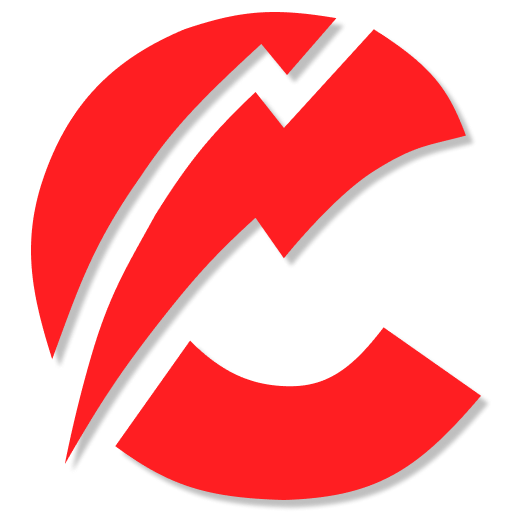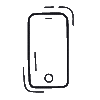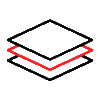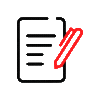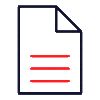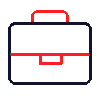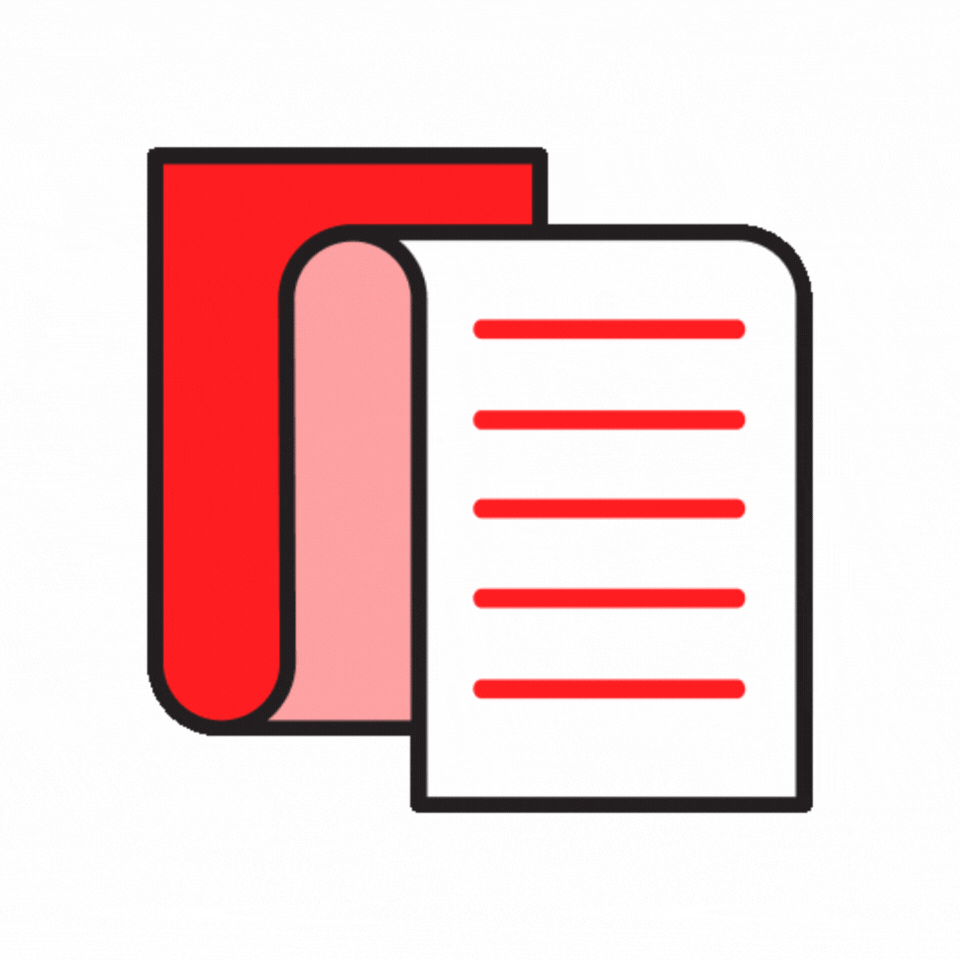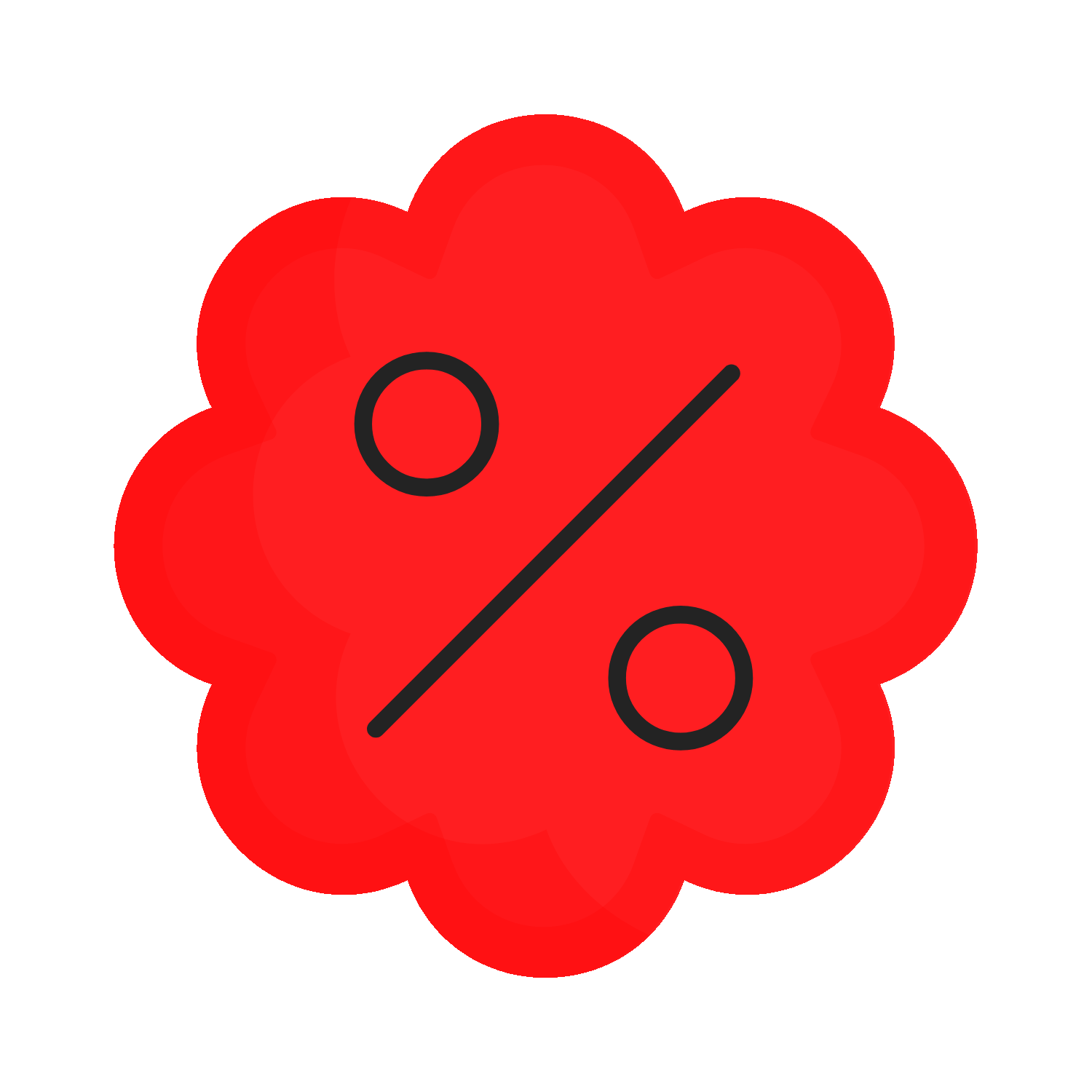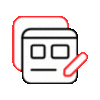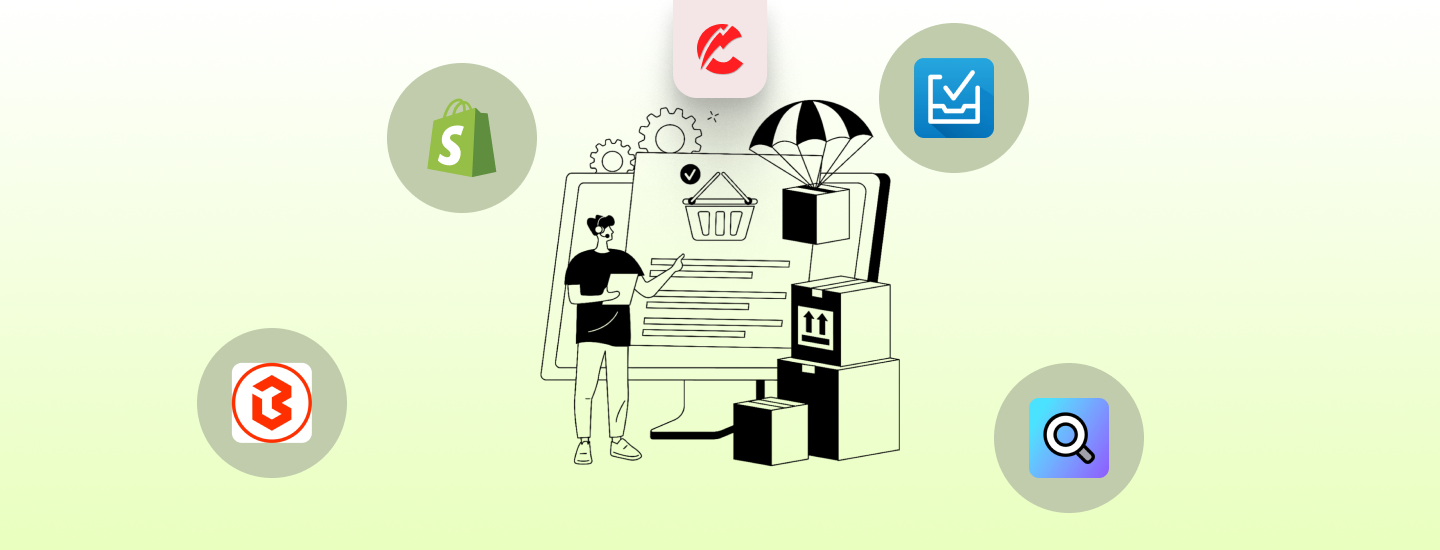From razor blades to water filters and protein powders — consumables require consistent replenishment. A smart refill strategy not only improves retention but also boosts customer lifetime value.
Here’s how to automate recurring orders for consumables on Shopify:
1. Add Refill Subscriptions to Product Pages
Use:
- Appstle Subscriptions (Free + Paid) — Customize delivery frequency, incentives for subscribers
- Seal Subscriptions (Free) — Lightweight, great for simple auto-refills
- Recharge Subscriptions (Paid) — Best for managing complex refill cycles and product swaps
2. Enable One-Time vs Subscription Choice
Add a toggle (using app widgets) so users can:
- Buy one-time
- Subscribe and save (e.g., 10% off + free shipping)
3. Trigger Smart Refill Reminders
Use:
- Klaviyo to send personalized emails before their product is expected to run out
- SMSBump to send text reminders
- PushOwl to nudge with browser notifications
You can base reminders on average usage cycles or past behavior.
4. Bundle First Purchase with Refills
Use Simple Bundles or Bundle Bear to:
- Offer starter kits with 3-month refill packs
- Upsell refills at checkout or post-purchase
5. Offer Flexible Refill Plans
Let customers:
- Choose refill cycle (every 15/30/60/90 days)
- Skip a shipment
- Pause temporarily or switch variants
Appstle and Recharge support all of the above with a self-service dashboard.
6. Automate Inventory & Forecasting
Use tools like:
- Stocky by Shopify for restock planning
- Inventory Planner (Paid) for predictive refill demand analytics
Final Thoughts
Refillable consumables are ideal for recurring revenue — and Shopify makes auto-reorder a breeze. With the right apps and UX, you can turn single-purchase shoppers into long-term loyalists.
Need help building a Shopify store for consumables? Contact CommerceBolt to set up your refill engine.