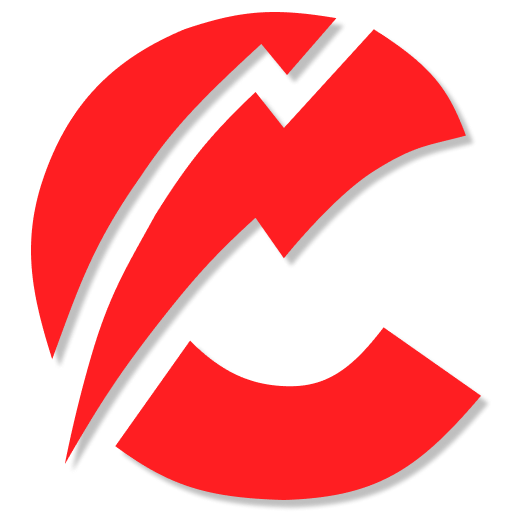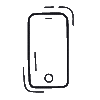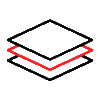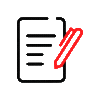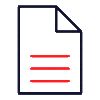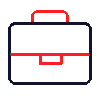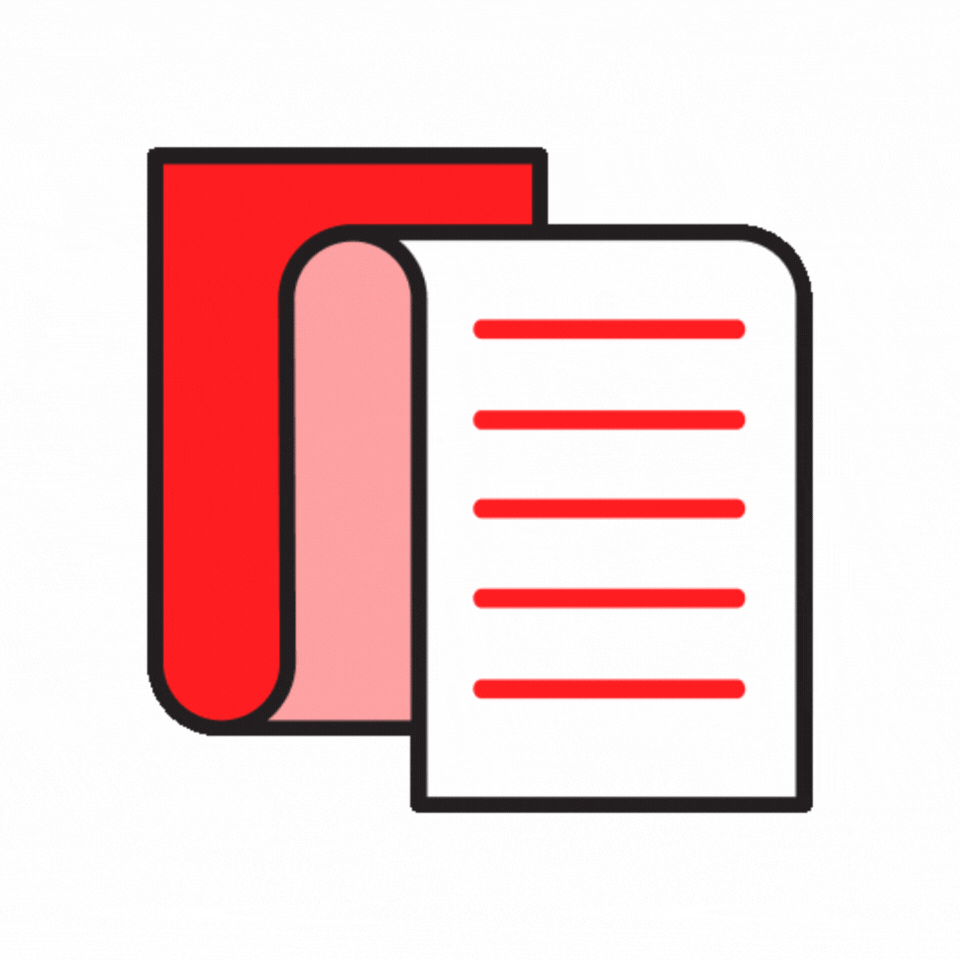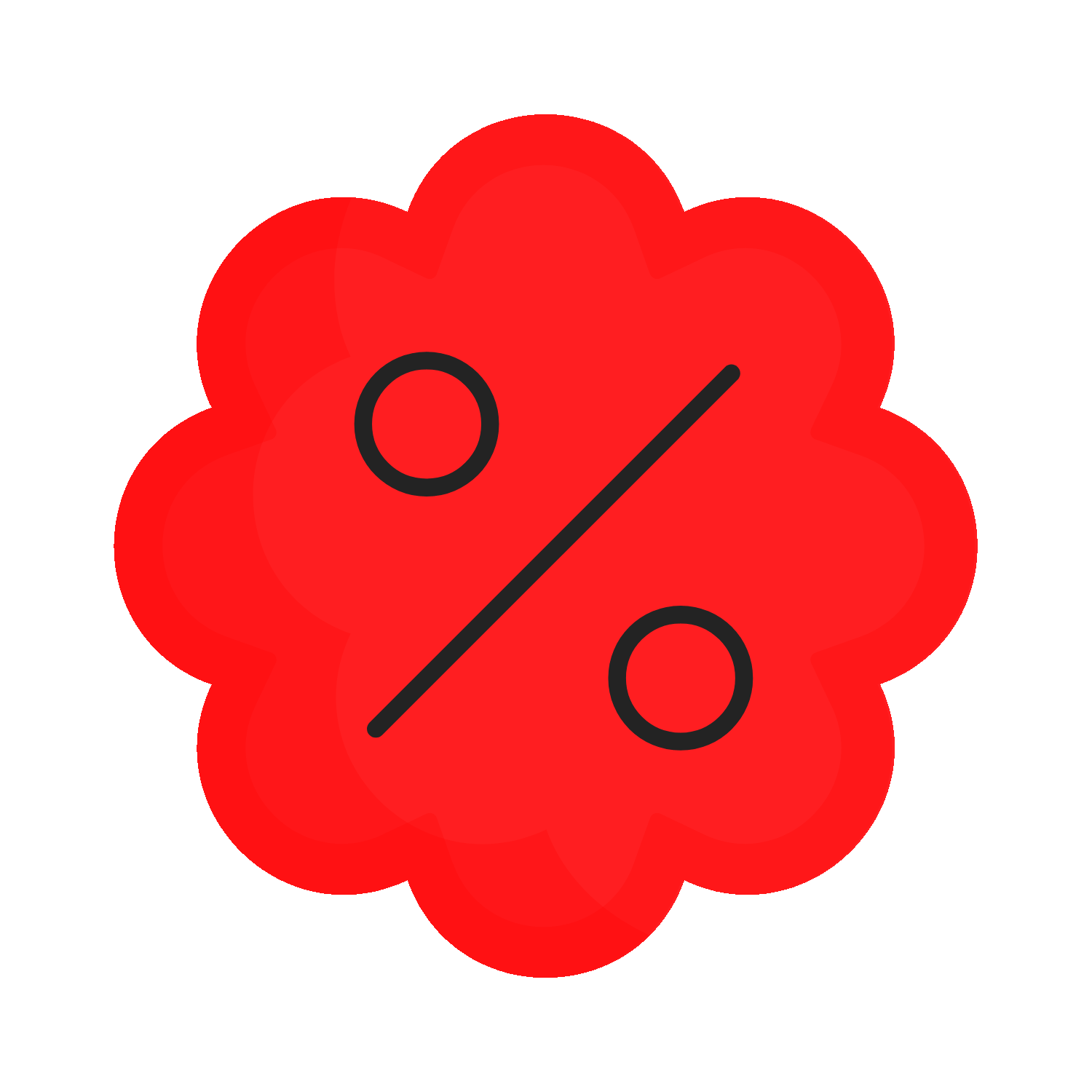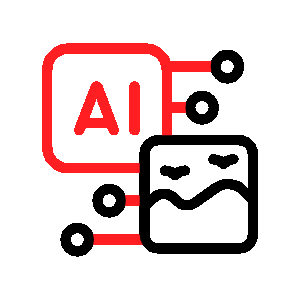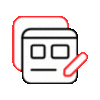Gift cards are an excellent way to boost sales, increase customer loyalty, and provide shoppers with a flexible purchasing option. Shopify offers built-in support for gift cards, but integrating them efficiently into your store requires some strategy. This guide will explore the purpose of gift cards, their benefits, and how to integrate them with Shopify effectively.
Why Offer Gift Cards on Your Shopify Store?
1. Increased Sales & Revenue
- Customers often spend more than the gift card value.
- Encourages repeat purchases and customer retention.
2. Enhances Customer Experience
- Provides a convenient gifting option for holidays, birthdays, and special occasions.
- Allows recipients to choose their desired products.
3. Reduces Returns and Refunds
- Unlike traditional product purchases, gift cards eliminate sizing or preference issues.
- Helps merchants manage inventory effectively.
4. Promotes Brand Awareness
- Customers gifting your brand to others expands your market reach.
- Encourages word-of-mouth marketing.
How to Enable Gift Cards in Shopify
Shopify provides a built-in gift card feature available in most plans (except Shopify Basic). Follow these steps to enable gift cards:
Step 1: Enable Gift Cards in Shopify
- Go to your Shopify Admin Dashboard.
- Navigate to Products > Gift Cards.
- Click on Add gift card product.
- Set a title, description, and upload an image.
- Define gift card denominations (e.g., $10, $25, $50, $100).
- Set product availability and click Save.
Step 2: Configure Gift Card Expiry (Optional)
- Shopify does not automatically set expiration dates.
- If required by local laws, you can mention expiry details in the product description.
Step 3: Add Gift Cards to Navigation & Promotions
- Include gift cards in the main menu, footer, and promotional banners.
- Run email campaigns and social media ads to promote gift cards.
Gift Card Customization & Advanced Integration
1. Customizing Gift Card Design
- Shopify allows customization of the gift card template.
- Navigate to Online Store > Themes > Customize > Gift Card.
- Modify the layout, design, and messaging to match your branding.
2. Selling Physical Gift Cards
- Use Shopify POS (Point of Sale) to sell physical gift cards.
- Shopify supports printing and issuing gift cards in retail stores.
3. Gift Card API for Custom Development
-
Developers can utilize Shopify’s Gift Card API to:
-
Automate gift card issuance.
-
Offer personalized gift messages.
-
Create bulk gift card campaigns for loyalty programs.
-
Integrating Third-Party Gift Card Apps
If Shopify’s built-in gift card system does not meet your needs, consider third-party apps that offer additional features:
Best Shopify Gift Card Apps:
Time to Rise | Gift Card & Store Credit solutions by Rise.ai – Automate gift card rewards and loyalty programs.
- Gift Card Pro – Offers scheduled deliveries and personalized messages.
- ShopKeeper Gift Cards – Provides unique branding and bulk distribution.
- Govalo Gift Cards – Includes advanced gift card analytics.
How to Integrate a Gift Card App
- Visit the Shopify App Store.
- Search for a gift card app that fits your needs.
- Click Install App and grant necessary permissions.
- Configure the settings and customize the experience.
CommerceBolt Can Help!
Need expert assistance integrating gift cards into your Shopify store? CommerceBolt specializes in Shopify development, API integrations, and gift card automation. Whether you need a custom solution or an optimized third-party integration, we’ve got you covered!
📩 Contact CommerceBolt today and start boosting your Shopify sales with gift cards! 🚀
Conclusion
Integrating gift cards into your Shopify store can significantly enhance customer experience and increase revenue. Whether using Shopify’s built-in feature or third-party apps, a well-executed gift card strategy can drive sales, improve loyalty, and attract new customers.
If you need help customizing your Shopify gift card integration, reach out for expert assistance! 🚀