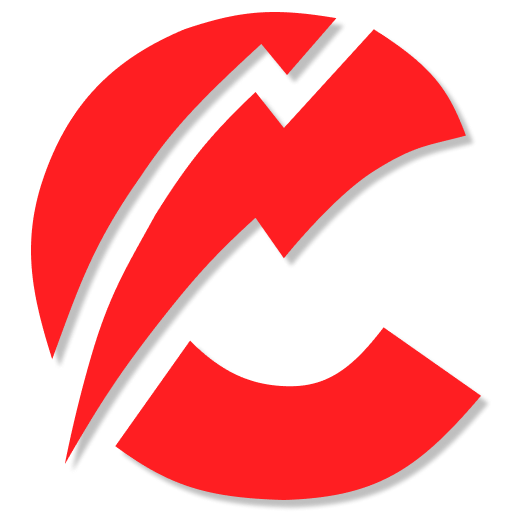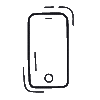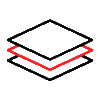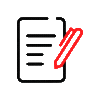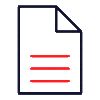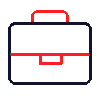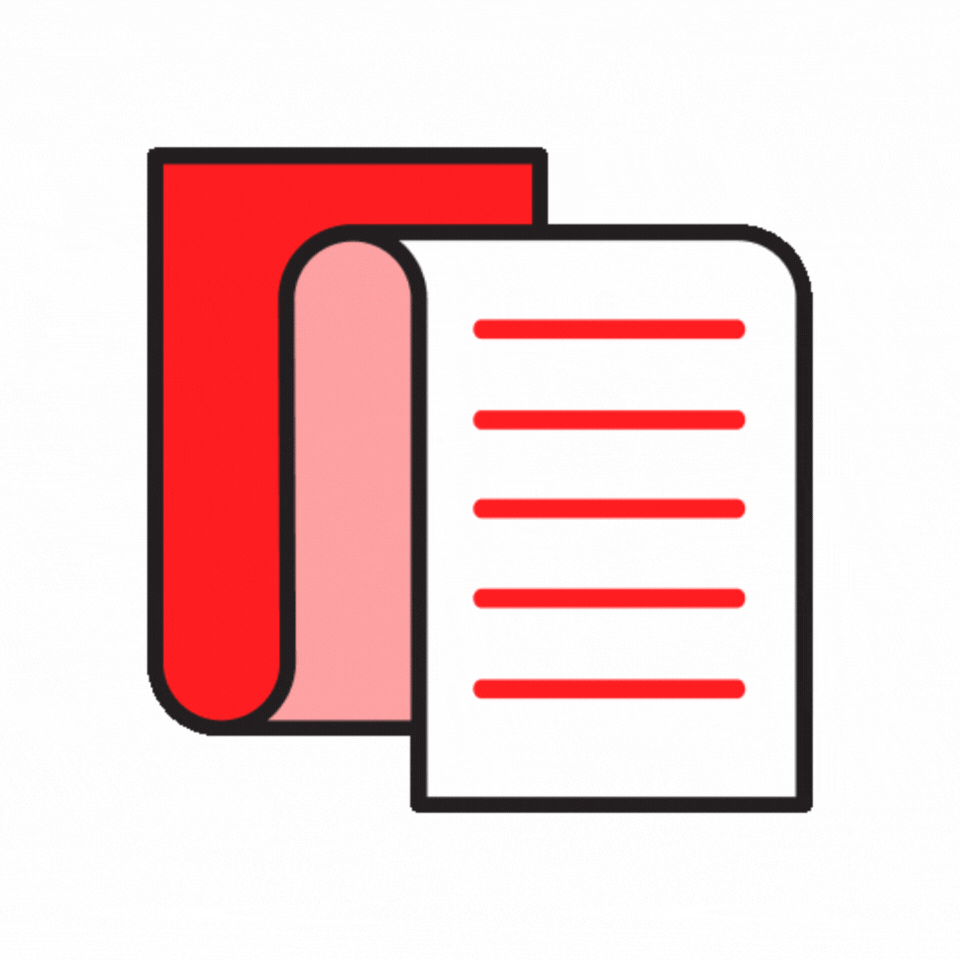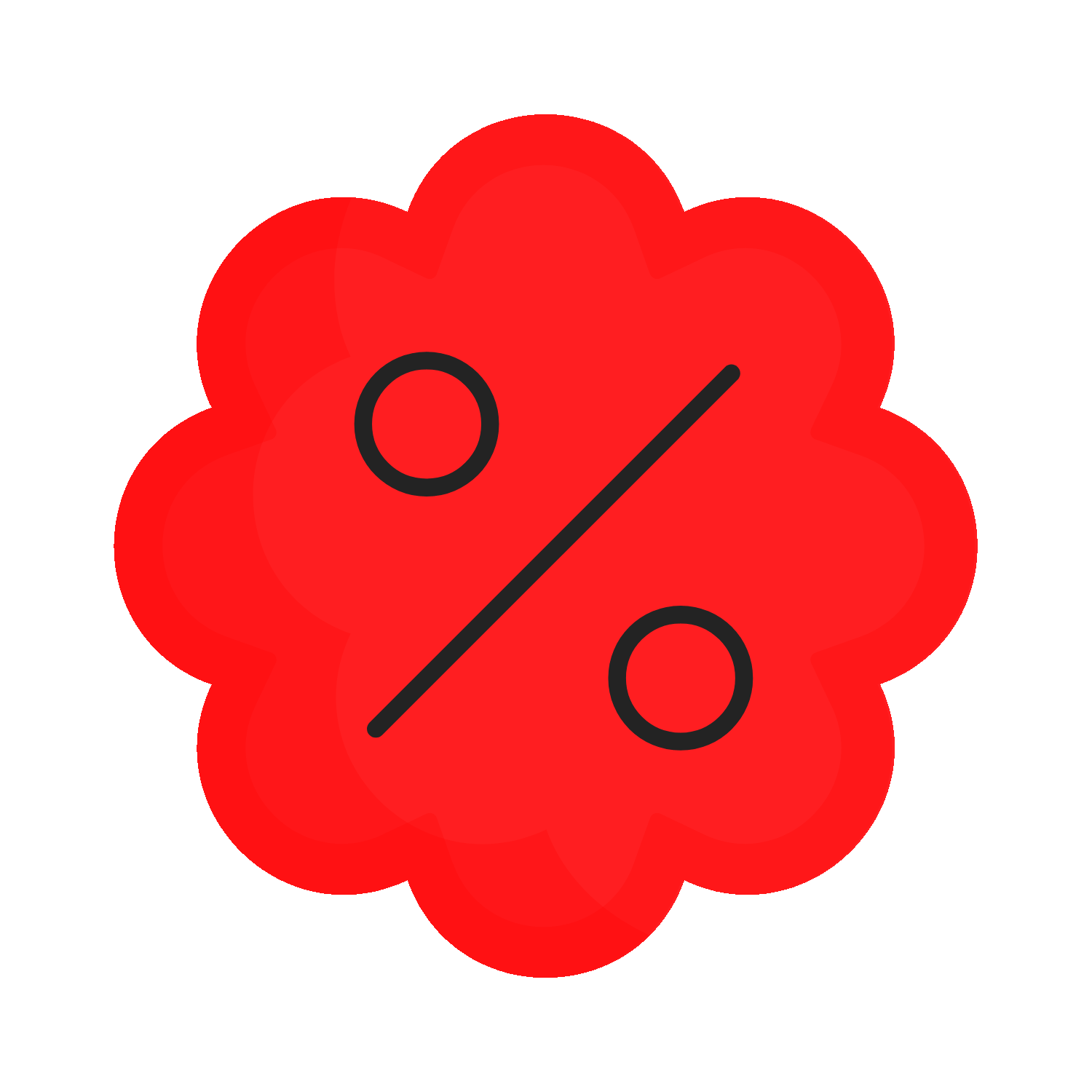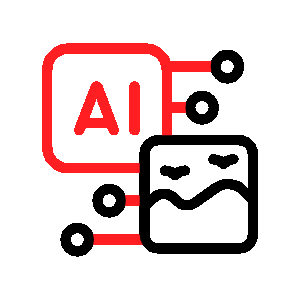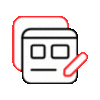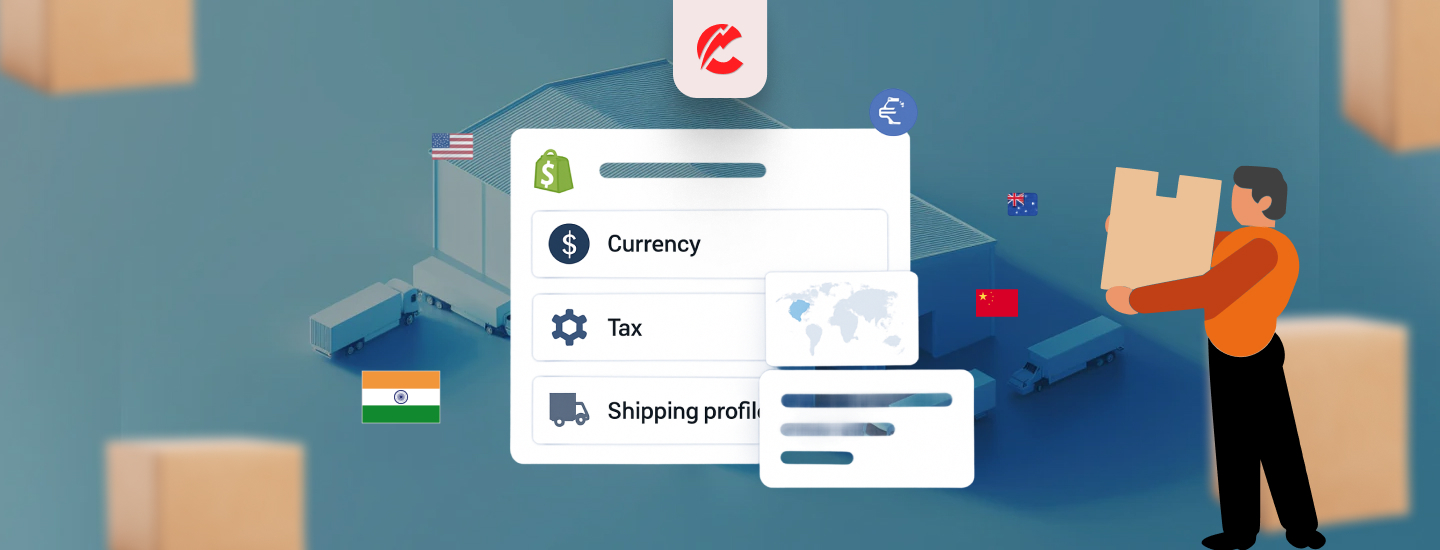Expanding internationally? One of the most critical steps is configuring your currency, tax, and shipping rules correctly for each region. Mistakes here can cost you sales or create compliance issues.
Here’s a complete setup guide for US, UK, CA, and AU Shopify stores:
1. Currency Configuration
- Enable multi-currency checkout using Shopify Payments
- Allow auto-detection of visitor IP and currency switcher
- Override prices manually for key SKUs via Shopify Markets
- Use BEST Currency Converter if Shopify Payments is not supported in your country
2. Tax Settings by Country
-
United States:
-
Collect sales tax by state and zip code
-
Integrate TaxJar or Avalara AvaTax for real-time updates
-
-
United Kingdom:
-
VAT registered stores must charge 20% VAT
-
Display tax-inclusive prices on product pages
-
-
Canada:
-
Charge GST/HST depending on province
-
Quebec may require additional filings
-
-
Australia:
-
GST (10%) applies to domestic and international orders over AUD $1,000
-
Configure through Shopify’s native tax system or use Exemptify for hybrid models
-
3. Shipping Rules & Zones
- Create custom shipping profiles in Shopify for each region
- Set country-specific rates based on:
-
-
Weight
-
Order value
-
Carrier rates (Live rates with AusPost, Canada Post, Royal Mail, USPS)
-
- Offer free shipping thresholds (e.g., Free for US orders over $75)
- Use Easyship or Shippit for live rate comparison and global carrier integration
4. Duties & Import Fees Handling
- Use Shopify Markets Pro or Zonos to calculate duties at checkout
- Show “Delivered Duty Paid” (DDP) pricing for smoother international shipping
- Avoid customer surprises — pre-calculate everything when possible
Final Thoughts
Currency, tax, and shipping aren’t just backend tasks — they impact conversion, trust, and compliance. Set them up smartly, and your international store will feel like home for every buyer.
Need help configuring your multi-region Shopify stack? CommerceBolt is ready to help.