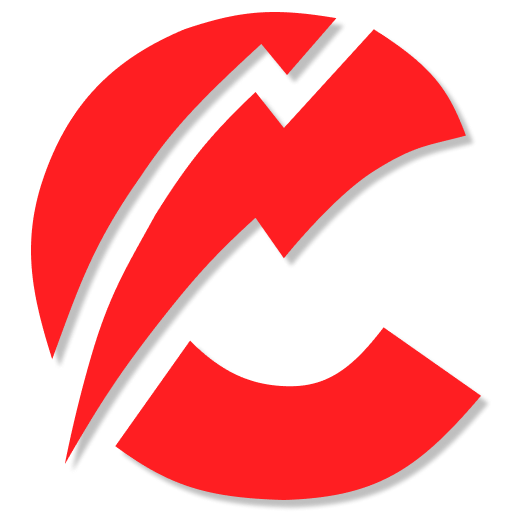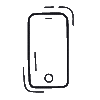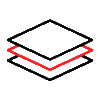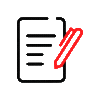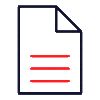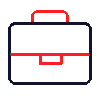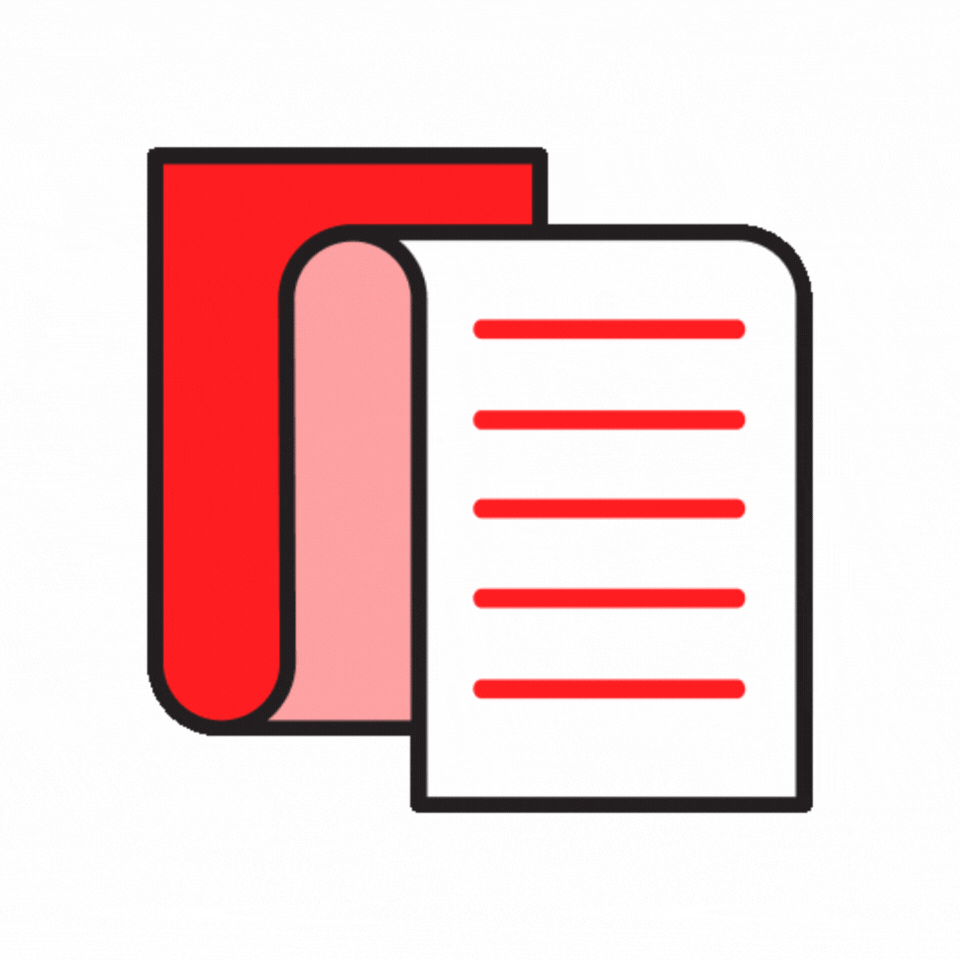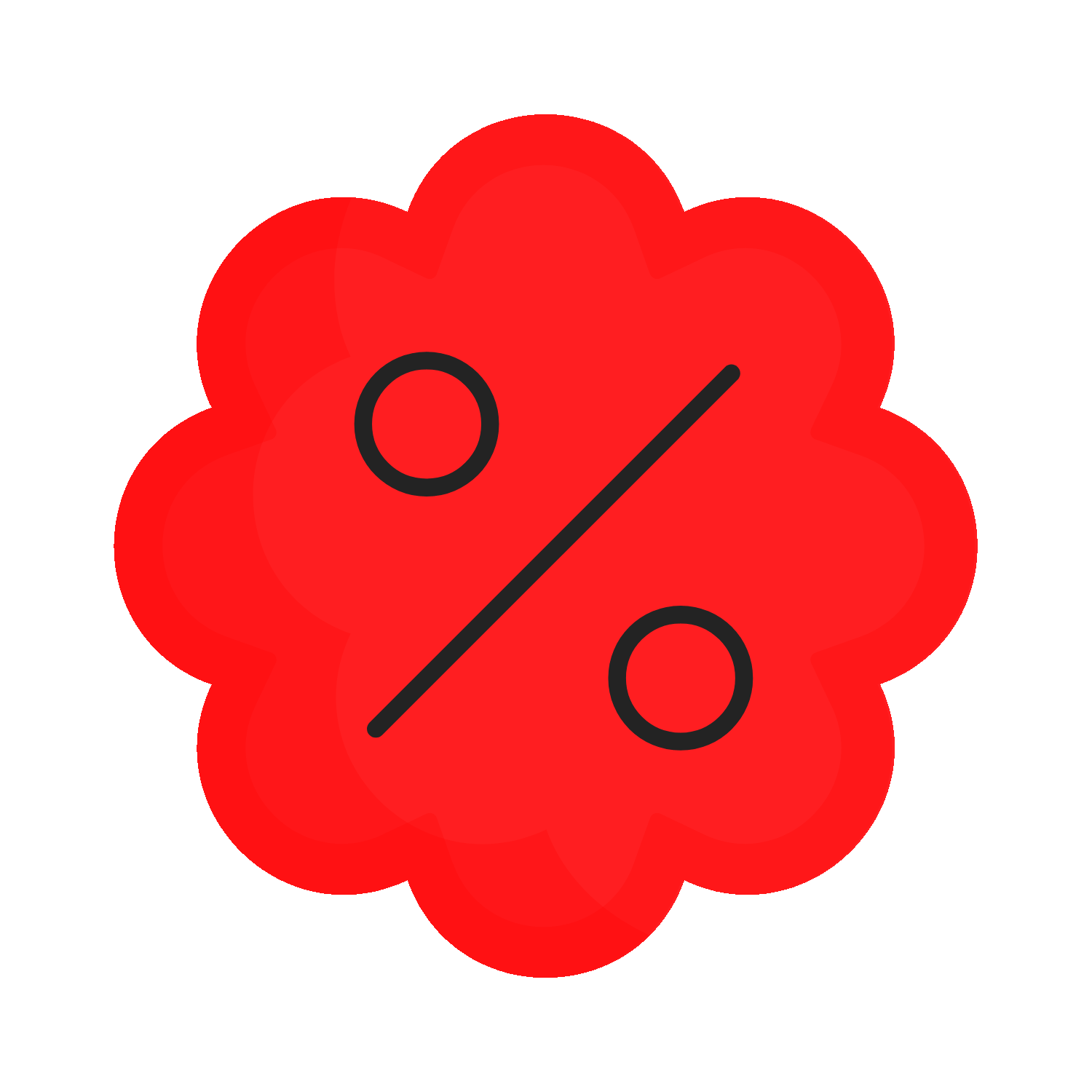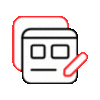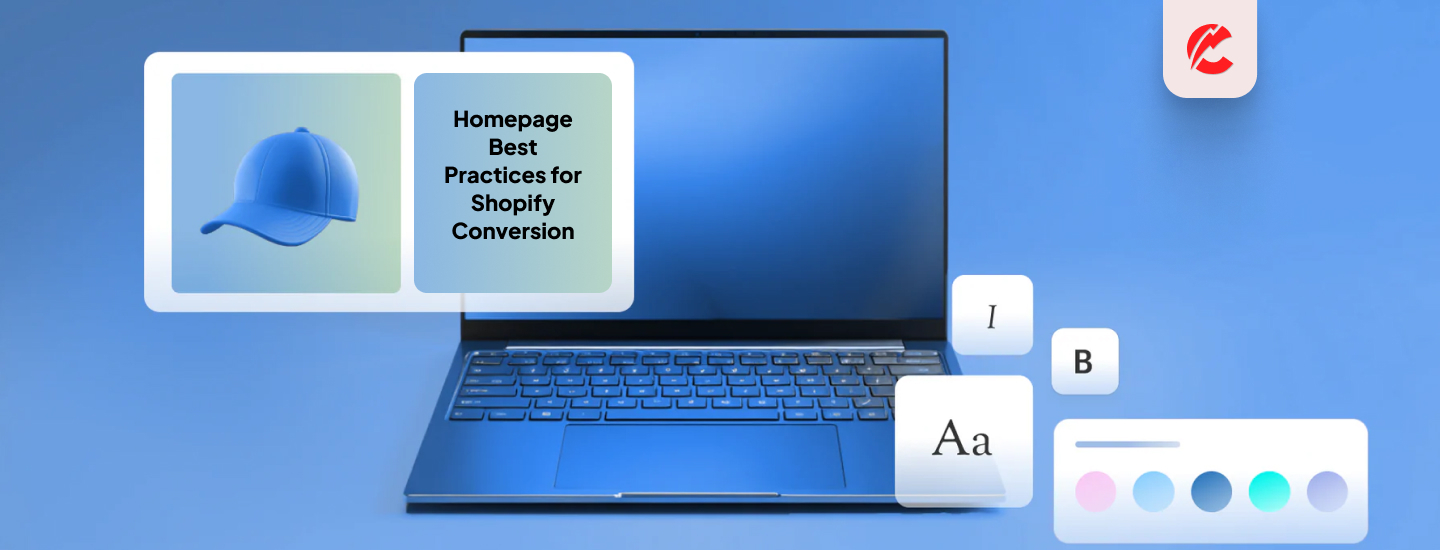The homepage is the digital storefront of your brand. In under 5 seconds, it must answer: “What is this brand? What do they sell? Should I trust them?”
Here’s how to structure a Shopify homepage that drives clicks, scrolls, and sales:
1. Above-the-Fold Clarity
Your first screen should:
- Clearly state what you sell
- Highlight one value prop (USP)
- Include a CTA: “Shop Men,” “Explore Collection,” etc.
- Avoid sliders — they dilute focus
✅Example layout:
- Logo
- Sticky nav with cart icon
- Bold headline: “Eco-Friendly Fitness Wear”
- CTA button: “Shop Women”
2. Trust Builders Front and Center
- Logos of media mentions or certifications
- “As Seen In,” “Trusted by 20,000+ Customers,” etc.
- Star ratings, product reviews, or Trustpilot badge
3. Curated Product Highlights
- Feature 3–8 bestsellers or new arrivals (use “Shop Now” links)
- Show real photos — lifestyle shots convert better
- Use Quick Add for frictionless checkout
4. Crystal-Clear Navigation & Filtering
- Top nav = no more than 5–6 options
- Sticky header for quick access
- Use hover dropdowns for collection categories
5. Capture Leads or Offer Incentives
- Email popup with 10% off or free shipping
- Exit intent popups with limited-time offers
- Use Justuno, Privy, or Popupsmart for smart triggers
6. Content + Conversion Sections
- Add “About Us” snippet or brand mission
- Embed social proof (IG feed, customer photos)
- End with a final CTA: “Shop the Collection”
7. Mobile Optimization Essentials
- Make CTAs thumb-friendly (centered, bold)
- Limit homepage to ~6 scroll sections on mobile
- Optimize images for speed (use TinyIMG or Image Optimizer)
Final Thoughts
Your homepage sets the tone for your entire store. Nail the layout, establish trust, and guide users into your funnel — and you’ll see bounce rates fall and conversions rise.
Need a homepage audit or redesign? CommerceBolt’s UX team can help.