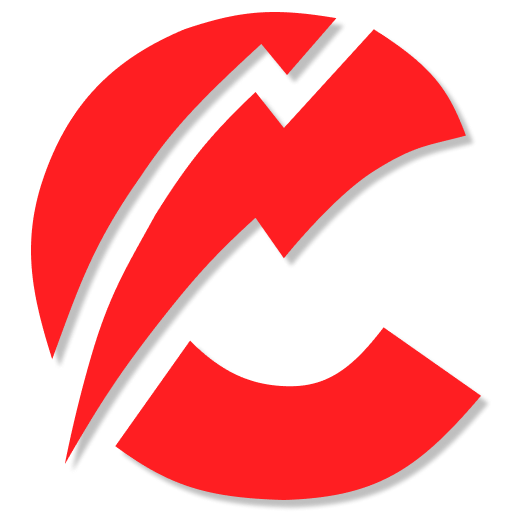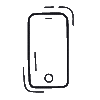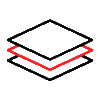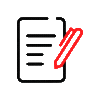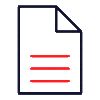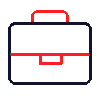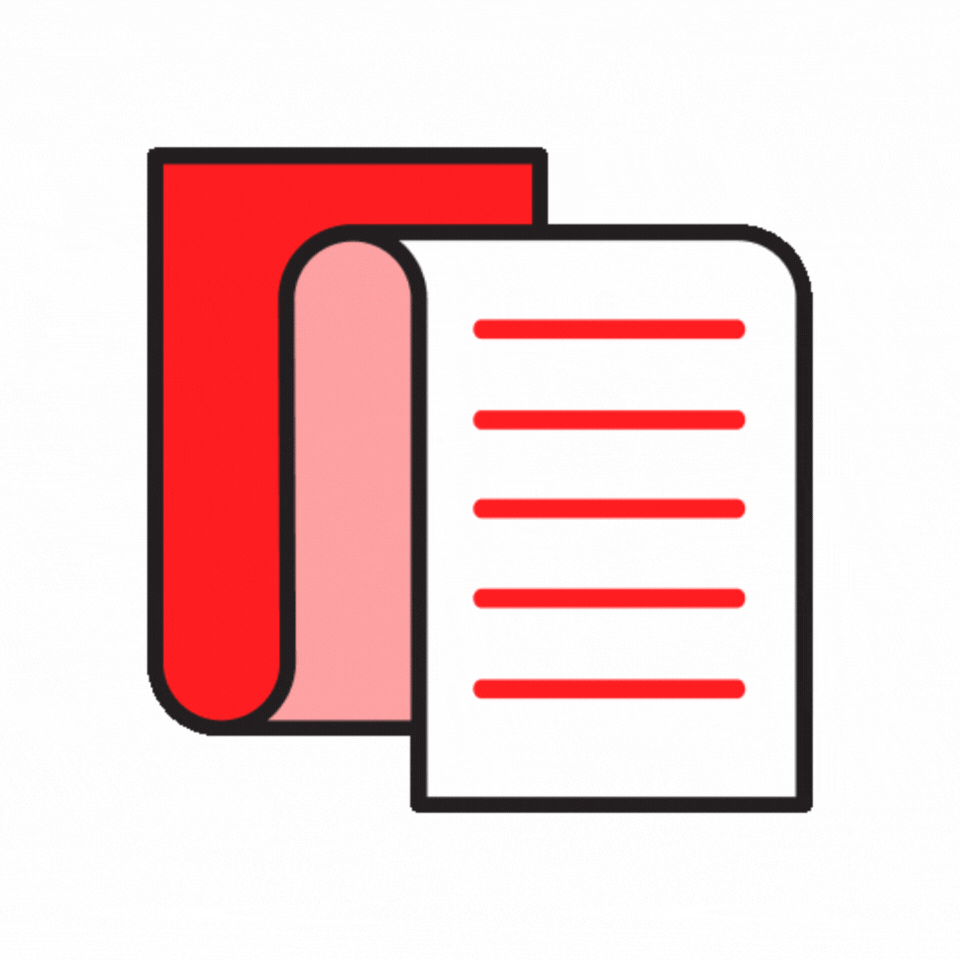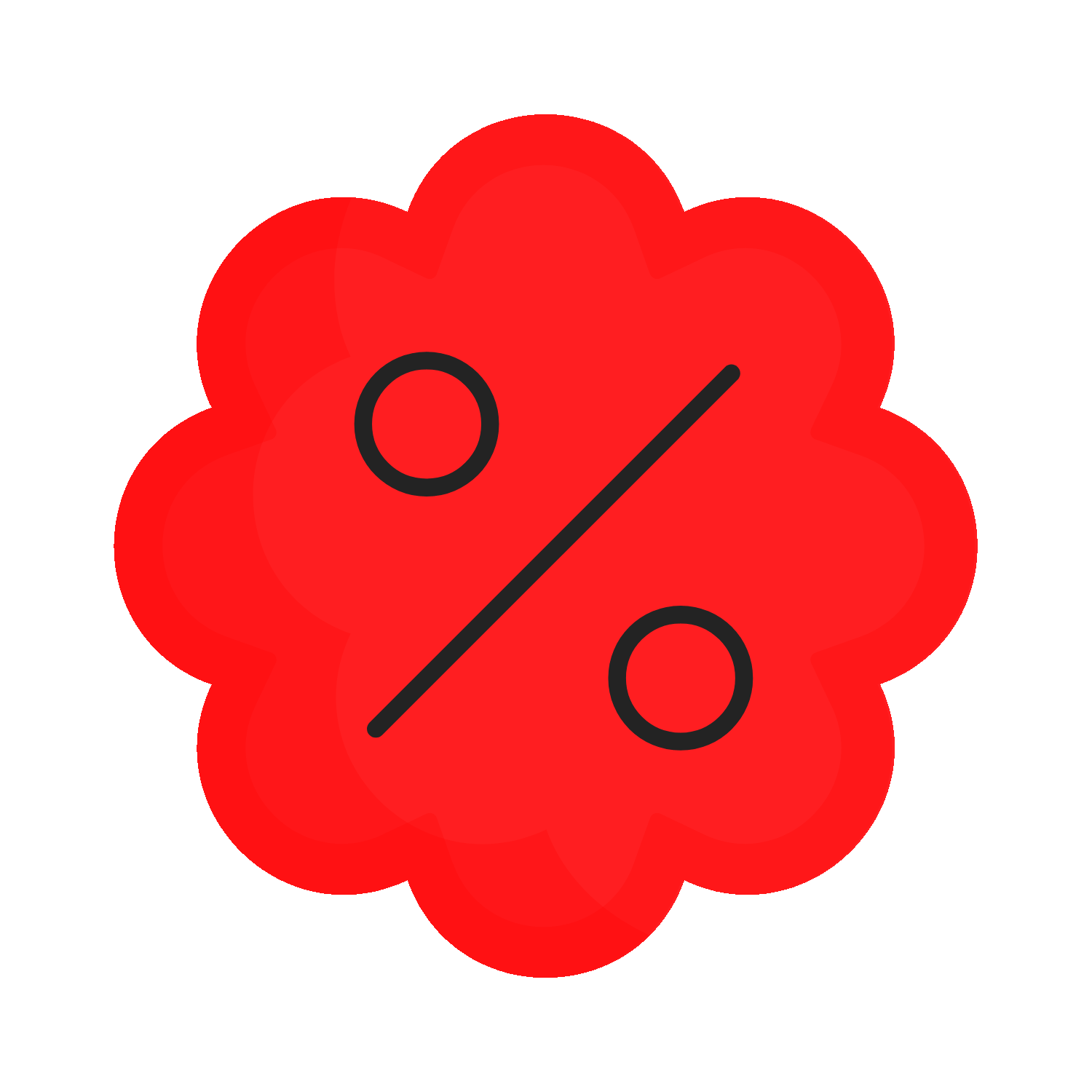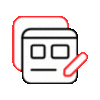Over 55% of abandoned carts on Shopify are caused by unexpected delivery costs or unclear timelines. Transparency isn’t optional — it’s a conversion driver.
Here’s how to reduce cart abandonment by communicating shipping details early and clearly:
1. Display Delivery Dates on Product Pages
- “Get it by Thursday, June 27” builds urgency and trust
- Apps like Estimated Delivery Date Range or Order Deadline Timer by LAUNCHTIP automate this
- Adjust for product location and region
2. Show All Shipping Costs Upfront
-
Avoid surprises at checkout by:
- Including a shipping calculator on product/cart pages
- Offering flat-rate or tiered shipping
- Providing free shipping thresholds (e.g., “Free shipping over $75”)
3. Use GeoIP to Personalize Messages
- “Available for delivery in Sydney by Friday” feels tailored
- Use Shopify Markets, Geo Targetly, or GeoIP Country Redirect to customize content by location
4. Highlight Shipping Policy Details in Footer & FAQ
- Add a “Shipping & Delivery” FAQ section or page
- Answer:
- How long does delivery take?
- What are the shipping options?
- Which courier partners are used?
5. Set Expectations at Checkout
- Reinforce shipping method and ETA during checkout
- Add trust badges for express delivery, insured shipping, or local fulfillment
6. Use Exit-Intent Popups on Cart Page
-
Trigger a popup if user attempts to leave the cart with:
- Reminder of delivery benefits
- Promo code to reduce shipping cost
- Free shipping countdown (if close to threshold)
Final Thoughts
Buyers don’t mind paying for delivery — they just don’t like surprises. Delivery clarity at every touchpoint reduces anxiety and boosts conversion.
Want to improve your shipping UX and cart conversion rate? Talk to CommerceBolt today.