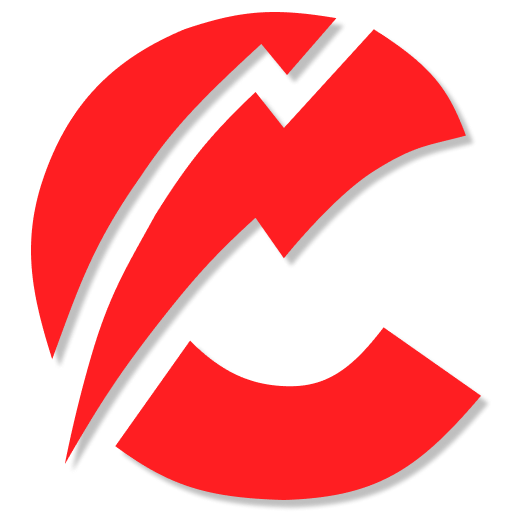Testing and Optimizing Your PWA
Building a Progressive Web App (PWA) is only the first step in delivering exceptional eCommerce experiences. To ensure maximum performance and reliability, thorough testing and optimization are crucial. From analyzing load times to verifying offline functionality, here’s how to make your PWA flawless.
Steps to Test and Optimize Your PWA
1. Performance Testing with Lighthouse
Use Google’s Lighthouse tool to measure your PWA’s performance, accessibility, SEO, and compliance with PWA best practices.
2. Cross-Device and Cross-Browser Testing
Ensure your PWA delivers consistent experiences across various devices and browsers.
3. Offline Functionality Verification
Simulate offline scenarios to test how well the app caches content and provides uninterrupted access.
4. Load Time Optimization
- Minimize JavaScript and CSS files.
- Use lazy loading for images and assets.
- Optimize caching strategies with tools like Workbox.
5. Push Notification Testing
Verify that notifications are timely, relevant, and functional across devices.
Benefits of Testing and Optimization
1. Enhanced User Experience
Identify and fix issues that could disrupt customer interactions.
2. Improved SEO Rankings
Optimized PWAs perform better on search engines, increasing visibility and traffic.
3. Higher Conversion Rates
Faster load times and seamless functionality encourage customers to complete purchases.
Conclusion
Testing and optimization ensure that your PWA meets user expectations for speed, reliability, and engagement. By investing in this process, you can create an app that drives customer satisfaction and business growth.