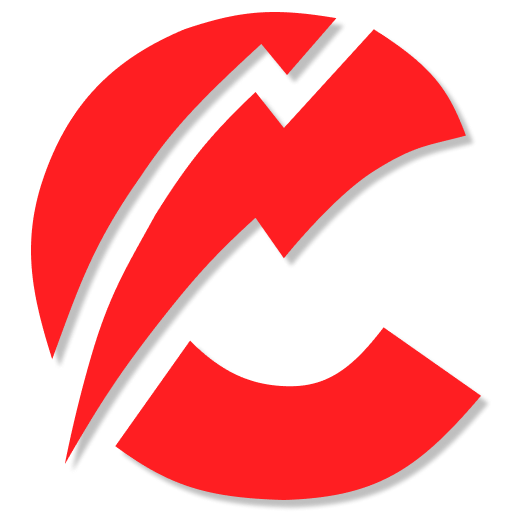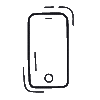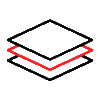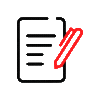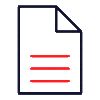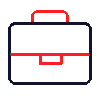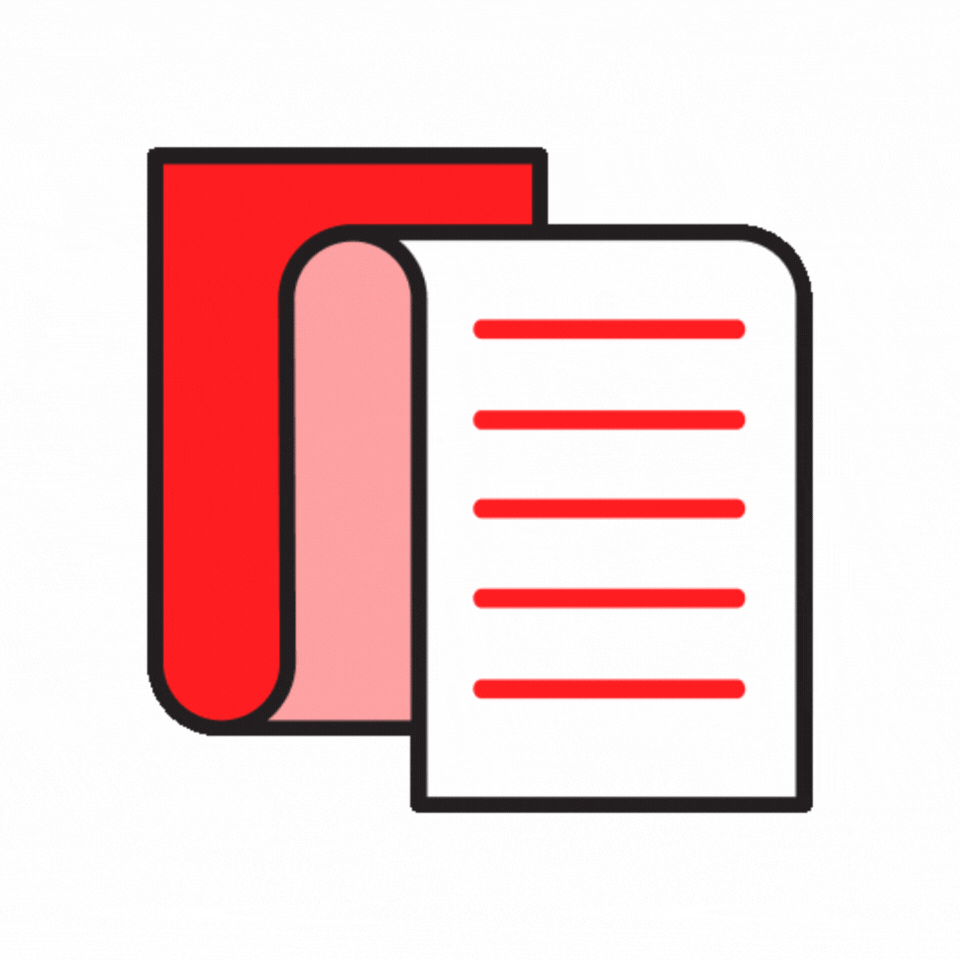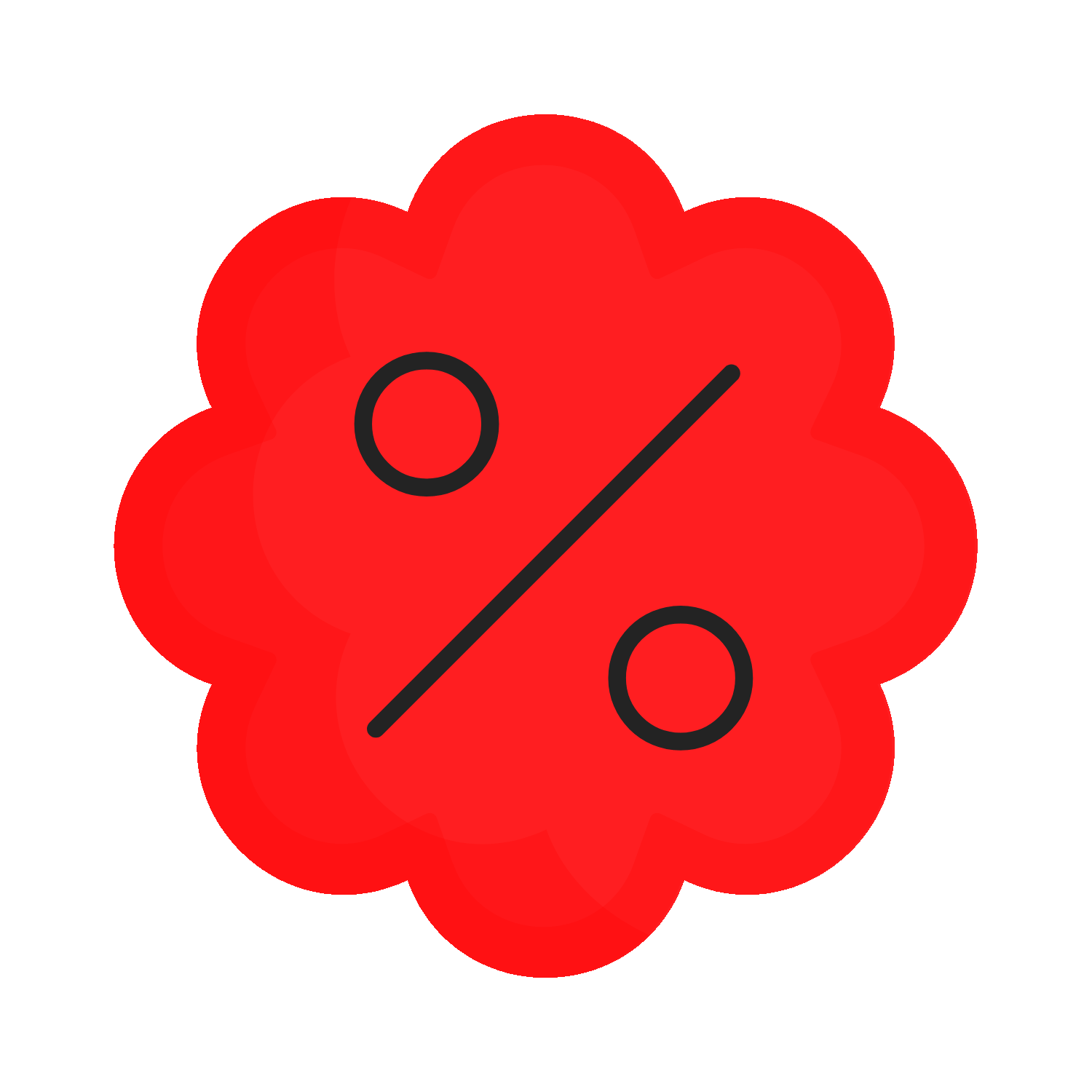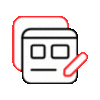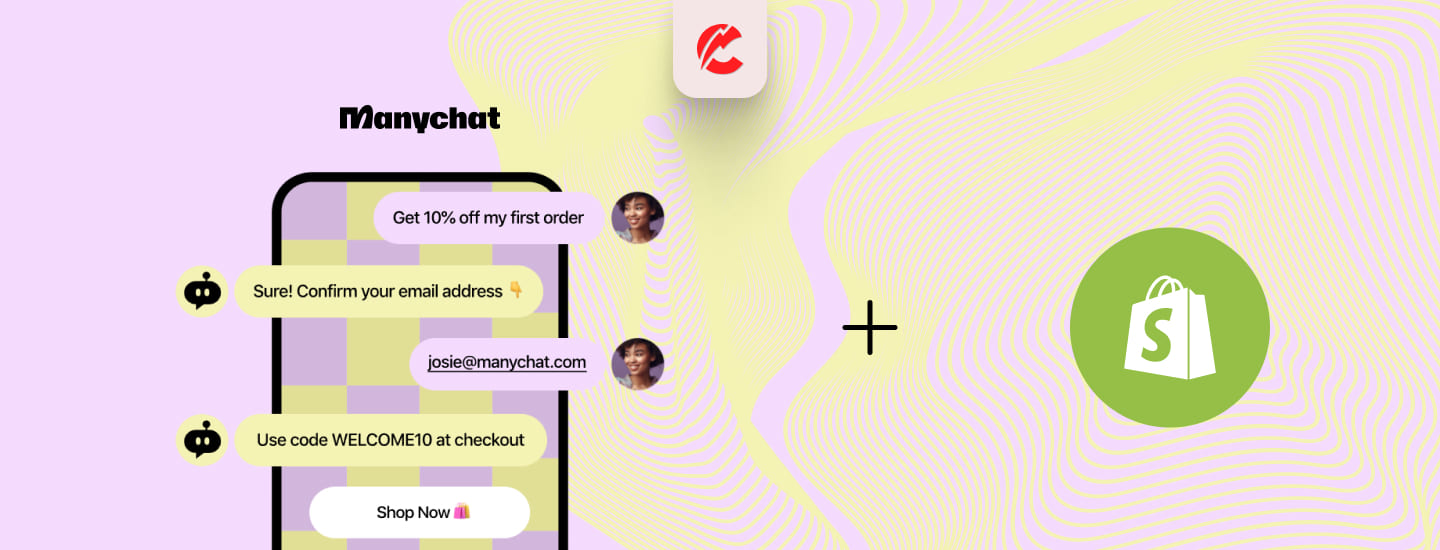In today’s fast-paced eCommerce world, businesses need to automate customer engagement to provide instant responses, personalized recommendations, and seamless shopping experiences. Shopify with ManyChat is the perfect combination to achieve this. ManyChat, a chatbot automation platform, helps Shopify store owners automate customer interactions, recover abandoned carts, and increase sales using Facebook Messenger, SMS, WhatsApp, and Instagram.
This guide will walk you through the purpose, benefits, and integration process of Shopify with ManyChat.
Why Integrate ManyChat with Shopify?
1. Automate Customer Support
- Instantly respond to FAQs, order updates, and product inquiries.
- Reduce manual support workload with AI-powered chatbots.
2. Recover Abandoned Carts
- Automatically send reminders via Messenger, SMS, or email.
- Offer discounts or incentives to complete the purchase.
3. Increase Sales with Personalized Marketing
- Use AI to recommend products based on browsing history.
- Send exclusive offers and product updates.
4. Collect and Nurture Leads
- Use chatbots to gather emails, phone numbers, and preferences.
- Automate lead nurturing sequences for higher conversions.
5. Streamline Order Tracking & Updates
- Automate post-purchase order updates directly in Messenger, SMS, or Instagram DM.
- Reduce customer inquiries and improve satisfaction.
6. Integrate Instagram for Seamless Shopping
- ManyChat allows integration with your store’s Instagram account to engage customers directly in DMs.
- Use Instagram’s Shopping feature to link product details directly in chat.
- Send product recommendations and clickable product detail page links through automated replies.
How to Integrate ManyChat with Shopify
Step 1: Create a ManyChat Account
- Go to ManyChat’s website.
- Sign up with your Facebook Business Page (required for Messenger and Instagram automation).
Step 2: Connect Shopify to ManyChat
- In ManyChat, go to Settings > Integrations.
- Select Shopify and click Connect.
- Authorize ManyChat to access your Shopify store.
Step 3: Set Up Automated Flows
- Abandoned Cart Recovery – Trigger messages when customers leave items in their cart.
- Post-Purchase Follow-ups – Send order confirmations and shipping updates.
- Product Recommendations – Suggest related products based on browsing history.
- Loyalty & Reward Programs – Engage repeat customers with exclusive offers.
- Instagram DM Automation – Automatically respond to Instagram comments and DMs with product links and personalized offers.
Step 4: Implement ManyChat Widgets on Shopify
- Live Chat Widget – Add a chat bubble for instant customer interaction.
- Pop-ups & Forms – Capture leads before they leave your site.
- QR Codes – Let customers scan codes for exclusive discounts.
Step 5: Analyze and Optimize Performance
- Use ManyChat Analytics to track engagement rates and conversions.
- A/B test different message sequences for improved customer response.
Best ManyChat Flows for Shopify Stores
1. Welcome Message Flow
- Greet new visitors with a discount or free resource.
- Encourage them to browse featured products.
2. Abandoned Cart Flow
- First Reminder: Friendly reminder after 1 hour.
- Second Reminder: Offer a discount after 24 hours.
- Third Reminder: Create urgency (limited stock warning).
3. Order Confirmation & Shipping Updates
- Send a purchase confirmation with estimated delivery time.
- Provide real-time shipping updates to reduce support requests.
4. Upsell & Cross-sell Flow
- Suggest complementary products after checkout.
- Offer limited-time discounts for bulk purchases.
5. Customer Feedback & Reviews Flow
- Request customer reviews after product delivery.
- Offer discount codes for next purchases in return for feedback.
6. Instagram Product Linking Flow
- Automate Instagram DMs to respond with clickable product detail page links when customers ask for a recommendation.
- Use keyword automation to trigger specific product suggestions based on customer queries.
- Set up Instagram comment automation to reply with product details when users comment on posts.
CommerceBolt Can Help!
Want a seamless Shopify & ManyChat integration for your store? CommerceBolt specializes in Shopify automation, chatbot integrations, and eCommerce growth strategies. Our experts will set up AI-powered ManyChat workflows to boost your conversions and customer satisfaction.
📩 Contact CommerceBolt today and start automating your Shopify store like a pro! 🚀
Conclusion
Integrating ManyChat with Shopify is a game-changer for eCommerce automation. Whether you want to recover abandoned carts, automate support, or personalize marketing, ManyChat provides a powerful chatbot solution that enhances customer experience and drives sales.
With Instagram integration, ManyChat enables you to turn DMs into direct sales, allowing customers to view and purchase products instantly from chat.
If you need help setting up ManyChat workflows, reach out to our experts at CommerceBolt! 🚀