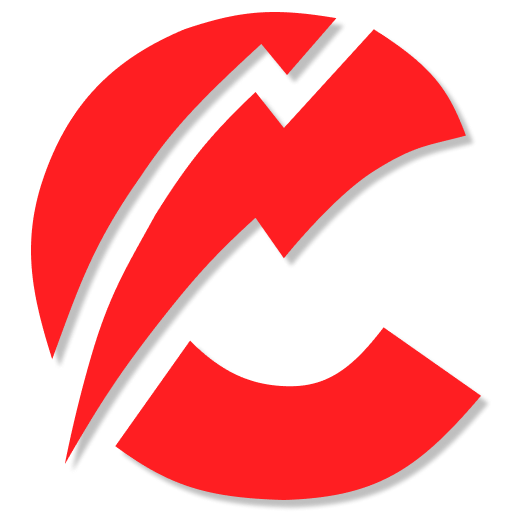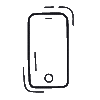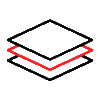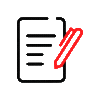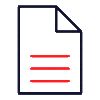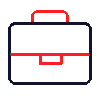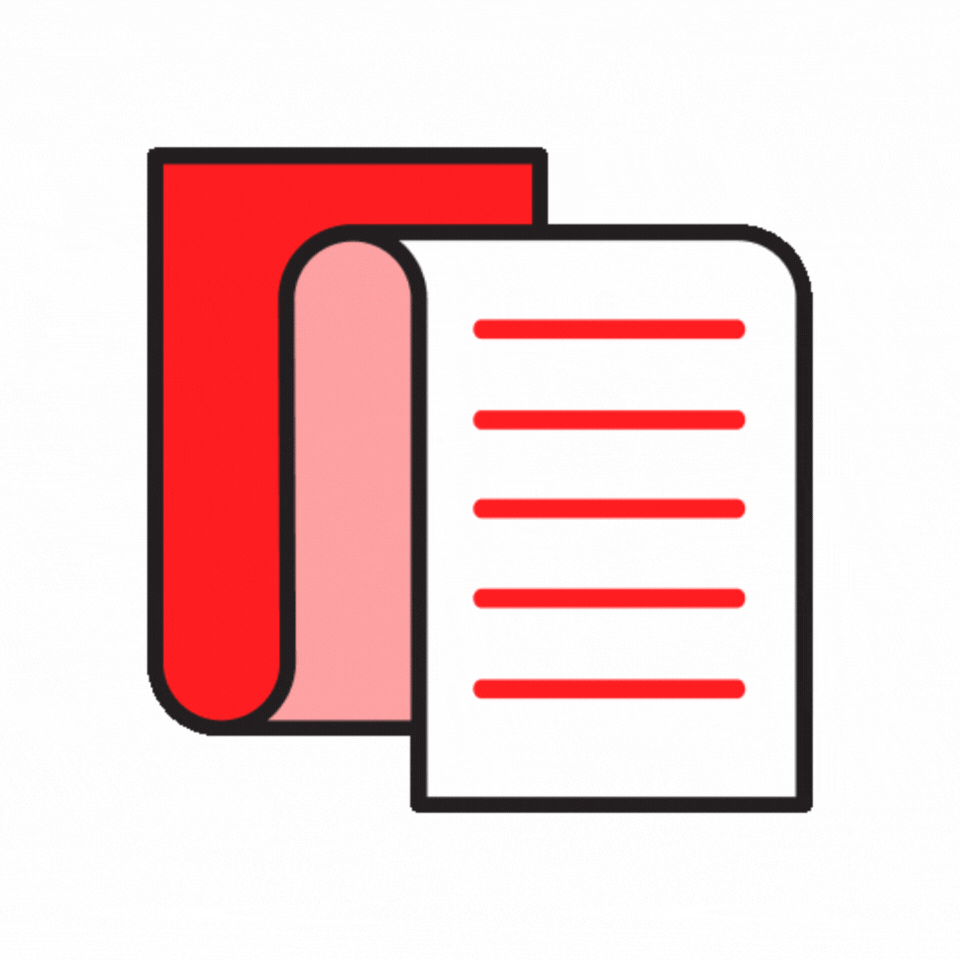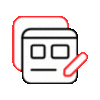Social media plays a crucial role in eCommerce, and Instagram is one of the most powerful platforms for driving engagement and sales. Integrating your Instagram Feed and Stories with Shopify can enhance user experience, boost credibility, and increase conversions. In this guide, we’ll explore different methods to seamlessly integrate Instagram content into your Shopify store.
Why Integrate Instagram with Shopify?
- Increased Engagement – Showcase real-time social proof and user-generated content.
- Boost Sales – Allow customers to shop directly from Instagram images and videos.
- Brand Trust – Show your active presence and interactions on Instagram.
- SEO Benefits – Improved page engagement metrics can indirectly help SEO rankings.
Methods to Integrate Instagram Feed and Stories with Shopify
1. Using Shopify Apps (No Coding Required)
Several Shopify apps allow you to embed Instagram Feeds and Stories without any coding. Some popular ones include:
- Instafeed – Instagram Feed
- Tagembed – Instagram Widget
- Covet.pics – Instagram Galleries
- Instagram Feed + Stories
Steps to Integrate Using an App
- Go to Shopify’s App Store and search for an Instagram feed app.
- Install and connect the app to your Instagram Business Account.
- Customize the feed layout and design to match your Shopify store.
- Embed the Instagram feed widget on your homepage, product pages, or a dedicated gallery page.
Pros:
- Quick and easy integration.
- Pre-designed templates available.
- No coding skills required.
Cons:
- Some apps may require a monthly subscription.
- Limited customization compared to custom coding.
2. Embedding Instagram Feed Manually (For More Control)
If you prefer a lightweight and customized approach, you can use Instagram’s Embed Code.
Steps to Embed Instagram Posts Manually
- Go to
Instagram and open the post you want to embed.
- Click on the three dots (…) in the top-right corner of the post.
- Select “Embed” and copy the generated code.
- In Shopify, navigate to Online Store > Themes > Customize.
- Add a Custom HTML section and paste the Instagram embed code.
Pros:
- No additional cost.
- Direct Instagram API integration.
- Faster page load times compared to apps.
Cons:
- Needs manual updating.
- No dynamic Instagram Stories integration.
3. Using Instagram’s Graph API (For Advanced Users)
If you want full control and automation, using Instagram’s Graph API is the best method. This requires developer skills.
Steps to Use Instagram Graph API with Shopify
- Create a Facebook Developer Account (Instagram is owned by Meta/Facebook).
- Set up an Instagram Business Account and link it to your Facebook Page.
- Generate an Access Token using Meta’s API Explorer.
- Fetch Instagram Media using the Graph API
GET /{user-id}/media. - Display the fetched data dynamically in Shopify using Liquid or JavaScript.
Pros:
- Fully automated and real-time updates.
- Highly customizable.
- Can integrate Instagram Stories dynamically.
Cons:
- Requires API knowledge.
- May need frequent API re-authentication.
Integrating Instagram Stories with Shopify
Instagram Stories are more challenging to integrate since they disappear after 24 hours. Here are a few workarounds:
1. Embedding Instagram Story Highlights Manually
- Save Stories to Highlights on Instagram.
- Open the Highlighted Story, click on the three dots (…) > Copy Link.
- Embed the link on Shopify using a banner, button, or section.
2. Using Instagram Story Widgets from Apps
- Many Shopify apps like Taggbox, EmbedSocial, and Elfsight provide dynamic Story widgets that auto-update.
3. Custom API-Based Instagram Story Integration
- Use Instagram’s Graph API to fetch Stories from your Business Account.
- Requires Media Permissions and API authentication.
- Display Stories dynamically on Shopify using JavaScript.
Best Practices for Instagram-Shopify Integration
- Use High-Quality Images & Videos – Instagram is a visual platform, so ensure top-tier content.
- Optimize for Mobile – Ensure the feed and stories load smoothly on mobile devices.
- Make It Shoppable – Tag products in Instagram posts and enable Instagram Shopping.
- Leverage UGC (User-Generated Content) – Encourage customers to tag your brand and feature their posts.
- Monitor Performance – Use Shopify Analytics and Instagram Insights to track engagement and conversions.
CommerceBolt Can Help You!
If you’re looking for an effortless integration of Instagram Feeds and Stories with Shopify, CommerceBolt is here to help. Our team of experts specializes in Shopify development, API integrations, and custom social media solutions.
📩 Contact us today to boost your Shopify store with Instagram! 🚀
Conclusion
Integrating your Instagram Feed and Stories with Shopify can boost your store’s engagement, trust, and sales. Whether you use Shopify apps, manual embedding, or API-based automation, the right approach depends on your customization needs and technical skills.
If you’re looking for a quick solution, Shopify apps are the way to go. However, for more flexibility, Graph API integration can give you full control over your Instagram content.
Ready to enhance your Shopify store with Instagram? Try these methods today! 🚀